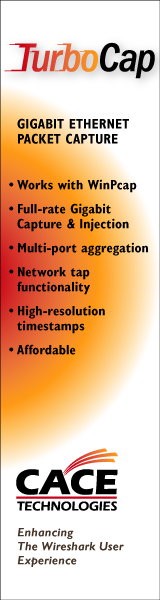Bug Reports
The winpcap-bugs mailing list can be used to report bugs in WinPcap. The bug
reports are handled by the WinPcap developers in a FIFO way, when
they have some free time. Therefore, don't worry if you don't
receive an immediate answer: we don't discard any message on
winpcap-bugs, it just takes some time.
winpcap-bugs Mailing List
 Subscribe, unsubscribe or change your options
Subscribe, unsubscribe or change your options
 Read
the archives
Read
the archives
In order to report a bug, follow this procedure:
 |
Check the download page to
see if you have installed the most recent version.
|
 |
Read the
FAQ to be sure that your system and
adapter are supported. |
At this point, the following is the procedure to report the
problem. In this way we will be able to locate the problem more
easily and give you a better and faster help.
- We provide a
packet.dll variant with some advanced debugging
features, download the proper version for your system.
- Download
WinDump
and copy the new DLL in the same folder of WinDump.exe.
- Run
windump -D, with capital D, from a command prompt.
- The file
winpcap_debug.txt will be created in the
same directory. Under Windows NT/2000/XP/2003/Vista, adapters.reg
and
npf.reg
will be created too. Zip these files (if available the 2nd and
the 3rd too) and attach them to a message containing the
description of the problem.
- Be sure to specify in the message
 |
the WinPcap version |
 |
the output of windump -D |
 |
the OS platform (Windows NT4, 2000...) and type
(home, professional, x86 or x64,...) |
 |
the network adapter(s) installed on the machine
(type and model) |
 |
The list of all the special networking software,
such as firewalls and VPN clients, that are installed on
the machine. |
 |
the problem you are encountering (possibly with the steps on
how to reproduce it) |
- Send the message to
winpcap-bugs [at] winpcap.org.
|
|
|